Introduction¶
Overview¶
Sinspekto is a module that provides Qt modeling language (QML) components for interacting with applications that use the data distribution service standard OMG DDS as communication middleware.
Sinspekto consists of classes that define various QML Object Attributes, which are translated to / from DDS topics. This means that by using sinspekto QML elements in your application, it is possible to interact with other systems using DDS.
Currently, sinspekto supports a limited number of DDS structures, which are defined in Namespace fkin. The DDS structures have accompanying adapter classes, which expose the DDS structure in QML. The Component diagram below displays the core functionality of sinspekto.
Component diagram for Sinspekto.¶
Usage¶
C++ setup¶
Once sinspekto is compiled and installed, it has to be linked to your application and
you need to include a header in your executable source file. You also have to call
sinspekto::LoadSinspektoQmlTypes() before instancing the QML engine.
Link to sinspekto with some CMake code lines.
find_package(sinspekto CONFIG REQUIRED) add_executable(your-app main.cpp) target_link_libraries(your-app Qt5::Widgets Qt5::Quick # and other libraries you use sinspekto::sinspekto)
Add header and call
sinspekto::LoadSinspektoQmlTypes().#include <QApplication> #include <QQmlEngine> #include <QQmlComponent> #include <QQuickWindow> #include <QUrl> #include <QDebug> ///////// <<HERE>> //////// #include "sinspekto/SinspektoQml.hpp" int main(int argc, char *argv[]){ QApplication::setAttribute(Qt::AA_EnableHighDpiScaling); QApplication app(argc, argv); app.setOrganizationName("The Organization"); app.setApplicationName("your-app"); ///////// <<HERE>> //////// sinspekto::LoadSinspektoQmlTypes(); QQmlEngine engine; QQmlComponent component(&engine); QQuickWindow::setDefaultAlphaBuffer(true); component.loadUrl(QUrl(QStringLiteral("qrc:/your-app.qml"))); if (component.isReady() ) component.create(); else qWarning() << component.errorString(); return app.exec(); }
Minimal QML example¶
Below is a Minimal example. It contains a functional pattern
for using sinspekto together with QML elements. In this particular example
there is a toggle switch, whose checked signal is connected to a
DdsBitPublisher. Whenever the toggle switch changes, it is sent
on the DDS topic testBit. On the line below there is a
DdsBitSubscriber of the same topic. Its signal property is
connected to a toggle switch, so it mirrors the first switch, but the data flow goes
via the DDS communication bus, which makes it silly, but illustrative.
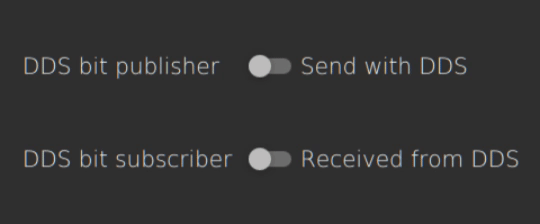
Minimal QML example.¶
The key steps to use sinspekto are:
Import the sinspekto module with
import fkin.Dds 1.0.Create a
QtToDdsand call its init() function and then initialize all sinspekto DDS adapters.Use a sinspekto element’s property attributes to connect to visual (or non-visual) QML elements.
import QtQuick 2.11
import QtQuick.Window 2.11
import QtQuick.Layouts 1.11
import QtQuick.Controls 2.4
import QtQuick.Controls.Material 2.4
import QtCharts 2.2
/// Loads sinspekto dds elements
import fkin.Dds 1.0
ApplicationWindow {
id: windowg
title: qsTr("Minimal QML example")
width: 480
height: 200
visible: true
/// Makes an instance of QtToDds
QtToDds {
id: ddsParticipant;
readonly property int domain: 0;
Component.onCompleted: {
/// initialize participant first, then the dds signals
init(domain);
/// initialize DDS adapters by calling their init functions.
ddsSubscriber.init(ddsParticipant, "testBit");
ddsPublisher.init(ddsParticipant, "testBit", aSwitch.checked, true);
}
}
GridLayout {
anchors.fill: parent;
anchors.margins: 20;
columns: 2;
Label { text: "DDS bit publisher"; }
Switch {
id: aSwitch;
text: qsTr("Send with DDS");
checked: true;
onToggled: {
console.log("Switch signal is: " + ddsPublisher.signal);
}
/// sinspekto::DdsBitPublisher's signal is connected to the switch
DdsBitPublisher {
id: ddsPublisher;
signal: aSwitch.checked;
}
}
Label { text: "DDS bit subscriber"; }
Switch {
id: aSwitchInput;
text: qsTr("Received from DDS");
checked: ddsSubscriber.signal;
/// sinspekto::DdsBitSubscriber's signal is connected to the switch
DdsBitSubscriber {
id: ddsSubscriber;
}
}
}
}
Integrating sinspekto with QtChart¶
“Qt Charts module provides a set of easy to use chart components”, QtCharts. The chart
types make use of QAbstractSeries-derived data structure to store data. The sinspekto
module has classes that allow DDS data to be buffered and connected to QAbstractSeries
instances so that DDS data can be visualized with Qt Charts. In particular,
DdsDoubleBuffer and DdsTimepointBuffer are
used in buffer classes designed specifically for supported DDS data structures, like
for instance DdsIdVec1dBuffer for the
fkin::IdVec1d data type.
The following example shows how to use such a buffer class to store DDS data and
visualize it with a Qt Chart element. We will add a slider, which is connected to a
DdsIdVec1dPublisher. The same DDS topic is subscribed to by
DdsIdVec1dBuffer. This buffered data are visualized with a
LineSeries element, see Chart QML example.
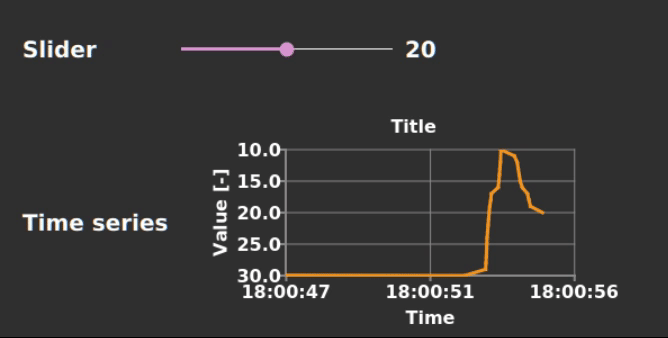
Chart QML example.¶
In the code blocks below we only show an excerpt of the QML code, please consult File chart_example.qml for the whole example implementation.
Make an instance of QtToDds and instantiate the DDS adapters:
QtToDds {
id: ddsParticipant;
readonly property int domain: 0;
Component.onCompleted: {
/// Initialize participant first, then the dds signals
init(domain);
/// Initialize the IdVec1d Publisher, on topic 'anInput' with recipient 'Test'.
ddsSlide.init(ddsParticipant, "anInput", "Test", theSlider.value, true);
/// Initialize the Subscriber buffer on same topic, with a buffer size of 50 values.
ddsSlideBuffer.init(ddsParticipant, "anInput", "Test", 50, false);
}
}
Item {
DdsIdVec1dPublisher { id: ddsSlide; }
DdsIdVec1dBuffer { id: ddsSlideBuffer; }
}
Create a slider and connect its value to the DDS publisher:
Slider {
id: theSlider;
from: 10;
value: 15;
to: 30;
stepSize: 1;
snapMode: Slider.SnapOnRelease;
onValueChanged: { ddsSlide.value = theSlider.value; }
}
Create a ChartView, attach a LineSeries and create necessary connections:
ChartView {
id: depthChart;
// .. misc. options
/// Sets signals and slots connections for the ddsSlideBuffer instance.
Connections {
target: ddsSlideBuffer;
// When new data have arrived on DDS, update slideSignal's QAbstractSeries data structures.
onNewData: {
/// Updates the axes of slideSignal with the time axis and x value of IdVec1d
/// buffer. If there were more attributes in the DDS structure, more calls to
/// updateSeries with other series and e.g. FKIN.Y may be needed.
ddsSlideBuffer.updateSeries(slideSignal, FKIN.T, FKIN.X);
// ddsSlideBuffer.updateSeries(otherSeries, FKIN.T, FKIN.Y); // e.g. in case of IdVec2d.
}
/// Ensures a sliding time range
function ensureTimeHorizon(timeChart, horizonMS, futureMS, t_min, t_max)
{ ... }
// Update the viewable data range (y-axis)
onRangeChanged: {
if(dim == FKIN.X) {
slideSignal.axisY.min = ddsSlideBuffer.rangeX.x;
slideSignal.axisY.max = ddsSlideBuffer.rangeX.y;
}
}
// Update the viewble time range (x-axis)
onRangeTChanged: {
slideSignal.axisX.min = ddsSlideBuffer.rangeTmin;
slideSignal.axisX.max = ddsSlideBuffer.rangeTmax;
ensureTimeHorizon(
depthChart,
slideSignal.horizonMS,
slideSignal.futureMS,
ddsSlideBuffer.rangeTmin,
ddsSlideBuffer.rangeTmax);
}
}
/// The LineSeries chart. The x-axis is a DateTimeAxis, which makes use of QDateTime
LineSeries {
id: slideSignal;
name: qsTr("Slider Signal");
// .. options
property int futureMS: 1000;
property int horizonMS: 10000 - futureMS;
axisX: DateTimeAxis {
titleText: qsTr("Time");
format: "hh:mm:ss";
labelsFont: window.plotFont;
tickCount : 3;
min: new Date();
max: new Date();
}
axisY: ValueAxis {
titleText: qsTr("Value") + " [-]";
labelsFont: window.plotFont;
reverse: true;
min: 0;
max: 0.1;
}
}
}
Warning
Newer version of Qt > 5.12(?) deprecates implicitly defined properties in
Connections, so instead of onRangeChanged: {..}, the new syntax function onRangeChanged(range, dim){..} should be used, with signature equal to the slot
function, see qml connections.
Implementing new sinspekto components¶
Currently, adding support for new DDS data types require a bit of manual coding. The best way to get started is to explore existing source code and copy similar patterns. There are some steps to keep in mind when adding new QML components.
Create a new
<new>.hppand<new>.cppfile ininclude/sinspekto/andsrc/sinspekto/, respectively.Add them in
src/CMakeLists.txt.Remember to inherit from
QObjectand add desired signals, slots, and properties.Make sure that the IDL type is defined in an
idlfile from which the idl-compiler creates c++ headers. This typically means any type you include fromRatatoskIDL.For a DDS Subscriber, add
std::unique_ptr<sinspekto::Reader<YOUR_NEW_DDS_TYPE>>as a member variable.For a DDS Publisher, add
std::unique_ptr<sinspekto::Writer<YOUR_NEW_DDS_TYPE>>as a member variable.Forward declare the IDL-generated data type in
include/sinspekto/QtToDds.hpp.If you have created a new IDL-file with namespace
<MODULE>, be sure to include<MODULE>_types_DCPS.hppinsrc/sinspekto/QtToDds.cpp.Include your new header file in
src/sinspekto/SinspektoQml.cppand to register the QML type withqmlRegisterType<YOUR_CLASS>("fkin.Dds", 1, 0, "YOUR_CLASS").
sinspekto::Reader and sinspekto::Writer are
merely convenience classes that encapsulates common DDS settings and QoS
configurations. By default, they are set up with a default Quality of service. This is
usually good enough, but for more custom setups, you will need to implement your own
reader and writer classes as needed.